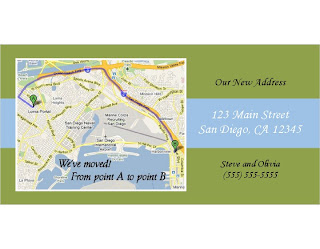
I am so excited because my husband and I will soon reach one of our biggest milestones together...the purchase of our first home. Our closing date is drawing near and the anticipation of moving is growing. Despite all the excitement, our first home will come with a lot of responsibilities. I am choosing to only think of my favorite responsibilities, like painting, decorating and party planning- a house warming party that is.
But before all that, comes the packing, the moving, and the changing of address.
Wait, hold on! I figured out a way that I could make changing my address fun! Here is what I came up with for our moving announcement. After coming up with the initial idea, the execution was pretty simple. Here are the directions for creating a similar announcement. You might find an easier way to do it but here are the steps that I took.
How to create a Google map moving announcement…
Go to Google maps
-Get directions from your old place to your new place
-Print screen
-Paste it into a word document and crop unneeded info (it will look small)
-Enlarge to a legible size; writing may look a little fuzzy
-Copy picture
Open a Photoshop program
-Paste the map into a new document (the map should look clearer in photoshop)
-Use the text tool to add text to the map
-Save as a jpeg
Go to shutterfly.com
-Upload photo to a photocard template, add new address info and phone number
-Order prints and send out to all your friends and family!
